Video posts on your club’s Facebook page are a great way to increase engagement. To help you connect more deeply with your audience, try these 5 video ideas:
1. Educate
Record a quick 15 – 30 second tip that any non-toastmaster could easily apply, or take 1 -2 minutes to teach one thing to your audience. Include your club members; what have they learned at toastmasters that they could share with another person? If you have at least 8 members record a quick 15 second tip or a 1-minute share of what they learned, then you have 8 weeks worth of material to post.
Schedule these videos to post on a specific day of the week, so that your target audience knows to look out for them, such as Monday’s meeting memo or Tuesday’s training tip.
Keep how-to videos short and to-the-point, and remember to always link to your club’s website to the post with a call to action as to where your viewer could go to learn more.
2. Entertain
Many use social to be entertained, but that doesn’t mean you have to get silly or be a stand-up comedian. People are curious; indulge them with informal, behind-the-scenes interviews. Why did your new member join your club? Why does your long-time member continue to stay? Do you have a manager, coach or teacher at your club that often refers guests to meetings? Interview those member champions for their thoughts.
If you club is experimenting with hybrid meetings, shoot a quick video of the room being set up, then invite guests to come to the next meeting to see the club meeting in action.
3. Featured
When you pin, or add a featured video, the video becomes more prominent and is placed above your non-pinned posts.
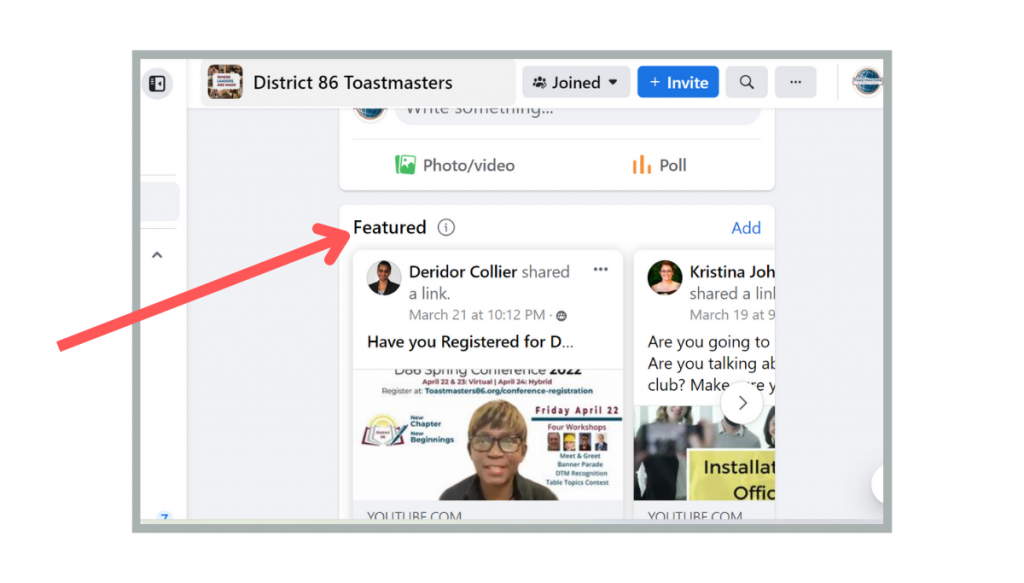
Use the featured option to promote your most recent video or a special event.
Once the special event is done, or if you have another video to replace your featured video, simply click on the ellipses (the three dots) to unpin your video.
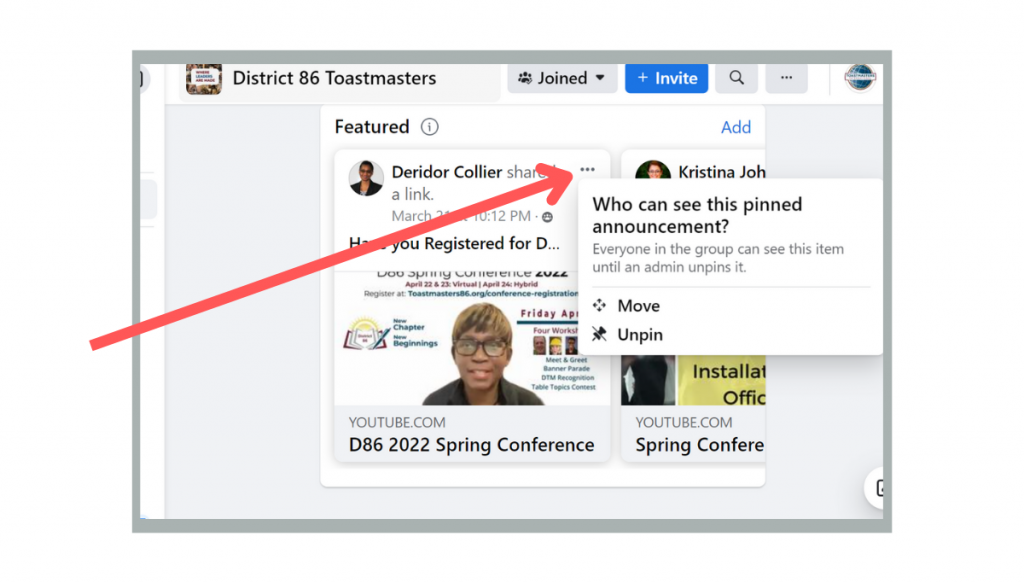
4. Go Live
Facebook notes that on average, viewers spend more time watching a Facebook Live video compared to non-live video.
Using a cell phone to go live on Facebook is easy through the Facebook app. Video quality will depend on your internet connection speed.
Ideas to include:
• behind-the-scenes; setting up for a hybrid meeting or special event.
• invite viewers to email you their questions in advance, then read them off and answer them
• interview your next speaker on their creative process
• demonstrate a how to, such as how to set up equipment for a virtual or hybrid meeting, or what to look for in purchasing equipment.
• share weekly speaking tips
Facebook recommends to go live when you have a strong connection, and use Wi-Fi instead of your phone’s cellular data whenever possible.
5. Motivate
Motivational videos can help you create and maintain a relationship with your audience. To get more engagement, some clubs post a quote of the week or a word for the day. Why not turn this into a 15 – 20 second weekly video showcase?
As with educational videos, invite your clubs members to record their favourite quote and why its their favourite, then share to the club page.
To inspire your non-toastmasters audience further, ask them to comment on their favorite quote and why it resonates with them. Then do a video post giving them a shout out and share their quote.
Your club can benefit from having a strategy to take advantage of the organic reach from posting your own videos. When you use video to:
- Educate
- Entertain
- Feature
- Go live
- Motivate
You connect more deeply with your audience, which can help drive traffic to your website.
What about you: is your club using video on Facebook? How has it worked for you?
Share your thoughts to publicrelationsmanager@toastmastersdistrict86.org
Created by Nancy Movrin DTM Public Relations Manager 2021 – 2022


